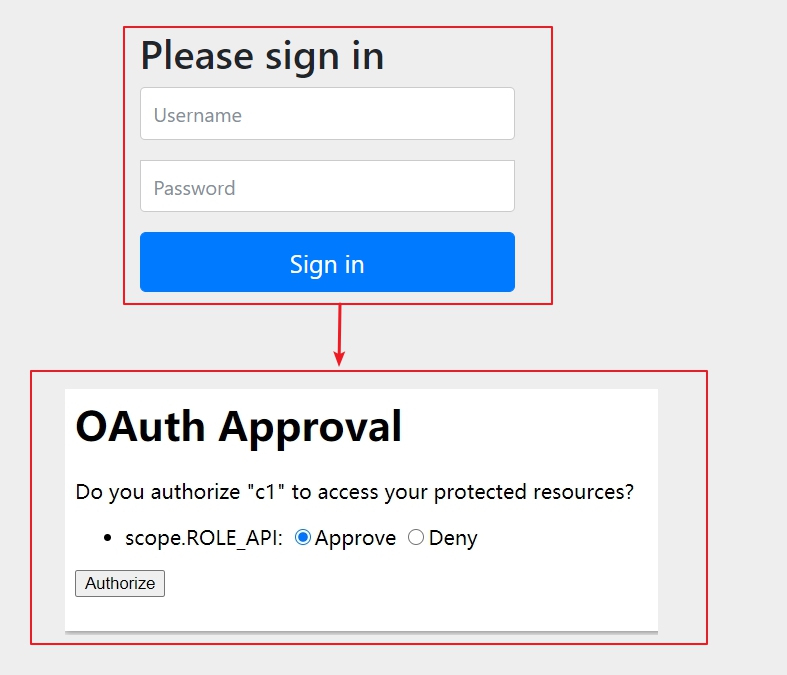一、简介
OAuth2是一套开放标准,Spring Cloud Security Oauth2是对它的一种实现。
1.1 角色定义
1.1.1 客户端
本身不存储资源,需要通过资源拥有者的授权去请求资源服务器的资源,如:移动端、pc端等。
1.1.2 资源拥有者
通常为用户、也可为应用程序,即资源的拥有者。
1.1.3 资源服务器
存储资源的服务器,一般为提供业务接口服务的程序。
1.1.4 授权服务器
用于对资源拥有者的身份进行认证、对访问资源进行授权,认证成功发放令牌(access_token)给客户端,作为客户端访问资源服务器的凭证;授权服务器就是对客户端和资源拥有着进行认证授权,使其可以访问资源服务器获取资源。
1.2 四种模式
1.2.1 授权码模式
授权码模式(authorization code)是功能最完整、流程最严密的授权模式,code保证了token的安全性,即使code被拦截,由于没有app_secret,也是无法通过code获得token的。
1.2.2 隐式授权模式/简化模式
和授权码模式类似,少了获取code的步骤,是直接获取令牌token的,适用于公开的浏览器单页应用,令牌直接从授权服务器返回,不支持刷新令牌,且没有code安全保证,令牌容易因为被拦截窃听而泄露。
1.2.3 密码模式
使用用户名/密码作为授权方式从授权服务器上获取令牌,一般不支持刷新令牌。
1.2.4 客户端凭证模式
一般用于资源服务器是应用的一个后端模块,客户端向认证服务器验证身份来获取令牌。
二、授权服务搭建
2.1 maven依赖
1
2
3
4
5
6
7
8
9
10
11
12
13
14
15
| <!-- 此依赖包含security,所以不需要额外导入security -->
<dependency>
<groupId>org.springframework.cloud</groupId>
<artifactId>spring-cloud-starter-oauth2</artifactId>
</dependency>
<!-- 健康检查 oauth2会使用到一些端点信息需要加上此依赖 -->
<dependency>
<groupId>org.springframework.boot</groupId>
<artifactId>spring-boot-starter-actuator</artifactId>
</dependency>
<!-- 使用redis存储token才需要引入,其他方式存储可以不配置 -->
<dependency>
<groupId>org.springframework.boot</groupId>
<artifactId>spring-boot-starter-data-redis</artifactId>
</dependency>
|
2.2 配置类
2.2.1 鉴权服务配置
配置类添加@EnableAuthorizationServer,继承org.springframework.security.oauth2.config.annotation.web.configuration.AuthorizationServerConfigurerAdapter类
需重写以下三个方法
客户端详情信息服务配置,能够使用内存、jdbc方式来实现clientDetailsService(客户端详情服务),负责查找clientDetails。clientDetails能够在应用程序运行时进行更新,通过访问存储服务(如jdbcClientDetailsService)或自己实现ClientRegistrationService接口进行管理
关于clientDetails的几个属性如下:
- clientId:用来表示客户的id
- secret:用来限制客户端的访问访问,如果为空(默认为空)的话,客户端拥有全部的访问范围
- authorizedGrantType:客户端可以使用的授权类型,默认为空(client_credentials,password,authorization_code,implicit,refresh_token)
- authorities:客户端可以使用的权限
令牌访问端点,用来配置令牌的访问端点和令牌服务
令牌访问端点安全策略,用来配置令牌端点的安全约束
1
2
3
4
5
6
7
8
9
10
11
12
13
14
15
16
17
18
19
20
21
22
23
24
25
26
27
28
29
30
31
32
33
34
35
36
37
38
39
40
41
42
43
44
45
46
47
48
49
50
51
52
53
54
55
56
57
58
59
60
61
62
63
64
65
66
67
68
69
70
71
72
73
74
75
76
77
78
79
80
81
82
83
84
85
86
87
88
89
90
91
92
93
94
95
96
97
98
99
100
101
102
103
104
105
106
107
108
109
110
111
112
113
114
115
116
117
118
119
120
121
122
123
| @EnableAuthorizationServer
@Configuration
public class AuthorizationServerConfiguration extends AuthorizationServerConfigurerAdapter {
@Autowired
private AuthorizationCodeServices authorizationCodeServices;
@Autowired
private AuthenticationManager authenticationManager;
@Autowired
private TokenStore tokenStore;
@Autowired
private ClientDetailsService clientDetailsService;
@Autowired
private JwtAccessTokenConverter accessTokenConverter;
@Autowired
private PasswordEncoder passwordEncoder;
@Autowired
private UserDetailsService userDetailsService;
@Override
public void configure(ClientDetailsServiceConfigurer clients) throws Exception {
clients.withClientDetails(clientDetailsService);
}
@Bean
public AuthorizationServerTokenServices tokenService() {
DefaultTokenServices defaultTokenServices = new DefaultTokenServices();
defaultTokenServices.setClientDetailsService(clientDetailsService);
defaultTokenServices.setSupportRefreshToken(true);
defaultTokenServices.setTokenStore(tokenStore);
TokenEnhancerChain tokenEnhancerChain = new TokenEnhancerChain();
tokenEnhancerChain.setTokenEnhancers(Arrays.asList(accessTokenConverter));
defaultTokenServices.setTokenEnhancer(tokenEnhancerChain);
defaultTokenServices.setAccessTokenValiditySeconds(7200);
defaultTokenServices.setRefreshTokenValiditySeconds(259200);
return defaultTokenServices;
}
@Override
public void configure(AuthorizationServerEndpointsConfigurer endpoints) {
endpoints
.authenticationManager(authenticationManager)
.authorizationCodeServices(authorizationCodeServices)
.tokenServices(tokenService())
.userDetailsService(userDetailsService)
.allowedTokenEndpointRequestMethods(HttpMethod.POST);
}
@Override
public void configure(AuthorizationServerSecurityConfigurer security) {
security
.tokenKeyAccess("permitAll()")
.checkTokenAccess("permitAll()")
.allowFormAuthenticationForClients();
}
@Bean
public AuthorizationCodeServices authorizationCodeServices(DataSource dataSource) {
return new JdbcAuthorizationCodeServices(dataSource);
}
@Bean
public ClientDetailsService clientDetailsService(DataSource dataSource) {
JdbcClientDetailsService clientDetailsService = new JdbcClientDetailsService(dataSource);
clientDetailsService.setPasswordEncoder(passwordEncoder);
return clientDetailsService;
}
}
|
2.2.2 令牌存储策略配置
这里编写了三种令牌生成后的存储方式,根据自己的需求进行修改,后面的配置以jwt策略为准,在AuthorizationServerConfiguration类中的tokenService()进行令牌注入配置
1
2
3
4
5
6
7
8
9
10
11
12
13
14
15
16
17
18
19
20
21
22
23
24
25
26
27
28
29
30
31
32
33
34
35
36
37
38
39
40
41
42
43
44
45
46
47
48
49
50
51
|
@Configuration
public class TokenConfig {
@Autowired
private RedisConnectionFactory redisConnectionFactory;
private String SIGNING_KEY = "uaa123";
@Bean
public TokenStore tokenStore() {
return new JwtTokenStore(accessTokenConverter());
}
@Bean
public JwtAccessTokenConverter accessTokenConverter() {
JwtAccessTokenConverter converter = new JwtAccessTokenConverter();
converter.setSigningKey(SIGNING_KEY);
return converter;
}
}
|
2.2.3 security配置
1
2
3
4
5
6
7
8
9
10
11
12
13
14
15
16
17
18
19
20
21
22
23
24
25
26
27
28
29
30
31
32
33
34
35
36
37
38
39
40
41
42
43
44
| @Configuration
public class SecurityConfiguration extends WebSecurityConfigurerAdapter {
@Autowired
private UserDetailsService userDetailsService;
@Override
protected void configure(HttpSecurity http) throws Exception {
http.formLogin()
.and().csrf().disable()
.authorizeRequests().anyRequest().authenticated();
}
@Override
public void configure(WebSecurity web) throws Exception {
super.configure(web);
}
@Override
protected void configure(AuthenticationManagerBuilder auth) throws Exception {
auth.userDetailsService(userDetailsService).passwordEncoder(passwordEncoder());
}
@Bean
@Override
public AuthenticationManager authenticationManagerBean() throws Exception {
return super.authenticationManagerBean();
}
@Bean
public PasswordEncoder passwordEncoder() {
return new BCryptPasswordEncoder();
}
}
|
2.2.4 四种模式的认证请求
2.2.4.1 授权码模式(较安全模式):
客户端进行授权请求(此处授权的客户端信息为oauth2表格维护的客户端信息),用户登录后进行登录(此处登录使用的是userDetailService查回的信息,即security管理的用户)后进行授权,通过回调url返回code(授权码)https://www.baidu.com/?code=m4aOtl
根据授权码和客户端secret等信息获取token(此处的token使用的是jwt):
1
2
3
4
5
6
7
8
| {
"access_token": "eyJhbGciOiJIUzI1NiIsInR5cCI6IkpXVCJ9.eyJhdWQiOlsicjEiXSwidXNlcl9uYW1lIjoiemhhbmdzYW4iLCJzY29wZSI6WyJST0xFX0FQSSJdLCJleHAiOjE2MDY2MjY0NTcsImF1dGhvcml0aWVzIjpbInAxIiwicDMiXSwianRpIjoiMDQ1N2ZiNTgtMmY0Ny00NGJmLTk0NzMtMTRiNWU2ZmI4M2ZmIiwiY2xpZW50X2lkIjoiYzEifQ.EjYisjGOtqrTJQc7nqWBtaStphF1PxTe07_pC0oireM",
"token_type": "bearer",
"refresh_token": "eyJhbGciOiJIUzI1NiIsInR5cCI6IkpXVCJ9.eyJhdWQiOlsicjEiXSwidXNlcl9uYW1lIjoiemhhbmdzYW4iLCJzY29wZSI6WyJST0xFX0FQSSJdLCJhdGkiOiIwNDU3ZmI1OC0yZjQ3LTQ0YmYtOTQ3My0xNGI1ZTZmYjgzZmYiLCJleHAiOjE2MDY4Nzg0NTcsImF1dGhvcml0aWVzIjpbInAxIiwicDMiXSwianRpIjoiNGQ4NjMxM2YtYjI3Zi00NTZiLWJlYzItMjc1NDY2N2UwMjIwIiwiY2xpZW50X2lkIjoiYzEifQ.1qItJNh8cGEiTEGJY1b2gBeeGq904lx8sZB7GaRMPmk",
"expires_in": 7199,
"scope": "ROLE_API",
"jti": "0457fb58-2f47-44bf-9473-14b5e6fb83ff"
}
|
2.2.4.2 隐式授权模式/简化模式
http://localhost:9305/oauth/authorize?client_id=c1&response_type=token&scope=ROLE_API&redirect_uri=http://www.baidu.com
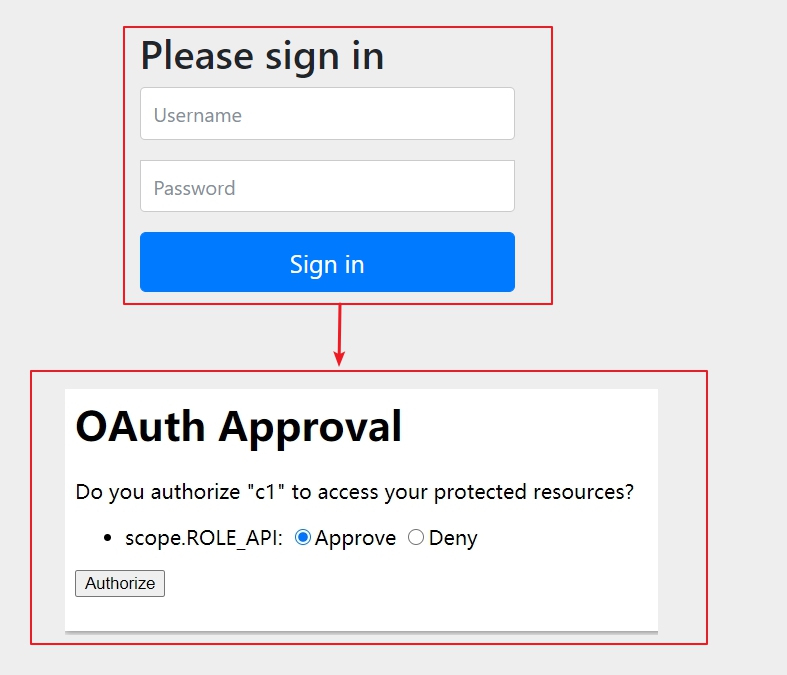
此模式不需要获取授权码,用户登录后进行登录(此处登录使用的是userDetailService查回的信息,即security管理的用户)后进行授权,回调url返回token
https://www.baidu.com/#access_token=eyJhbGciOiJIUzI1NiIsInR5cCI6IkpXVCJ9.eyJhdWQiOlsicjEiXSwidXNlcl9uYW1lIjoiemhhbmdzYW4iLCJzY29wZSI6WyJST0xFX0FQSSJdLCJleHAiOjE2MDY2Mjc3NzUsImF1dGhvcml0aWVzIjpbInAxIiwicDMiXSwianRpIjoiNjhiOTkyMjYtNTI3NC00MmI5LTk1MTMtNzA5NzE2OWE2OTA2IiwiY2xpZW50X2lkIjoiYzEifQ.3jVUpS6o_zmRRF0eHjjCRHHwYncbaaZg4zIBt-0Jz_s&token_type=bearer&expires_in=7199&jti=68b99226-5274-42b9-9513-7097169a6906
2.2.4.3 密码模式(一般用于自有开发的客户端使用,否则有密码泄露风险)
http://localhost:9300/auth/oauth/token?username=zhangsan&password=123&grant_type=password&scope=ROLE_API&client_id=c1&client_secret=secret
1
2
3
4
5
6
7
8
| {
"access_token": "eyJhbGciOiJIUzI1NiIsInR5cCI6IkpXVCJ9.eyJhdWQiOlsicjEiXSwidXNlcl9uYW1lIjoiemhhbmdzYW4iLCJzY29wZSI6WyJST0xFX0FQSSJdLCJleHAiOjE2MDY2Mjg0MjYsImF1dGhvcml0aWVzIjpbInAxIiwicDMiXSwianRpIjoiNDRjZjNlN2QtNjIwYi00M2FhLThjMWItMGZkMWVkZjE3YTMwIiwiY2xpZW50X2lkIjoiYzEifQ.N_Wd2DKyEpzGBmnvnDrP-vx4lSzIjiInQRNTsJtxMkM",
"token_type": "bearer",
"refresh_token": "eyJhbGciOiJIUzI1NiIsInR5cCI6IkpXVCJ9.eyJhdWQiOlsicjEiXSwidXNlcl9uYW1lIjoiemhhbmdzYW4iLCJzY29wZSI6WyJST0xFX0FQSSJdLCJhdGkiOiI0NGNmM2U3ZC02MjBiLTQzYWEtOGMxYi0wZmQxZWRmMTdhMzAiLCJleHAiOjE2MDY4ODA0MjYsImF1dGhvcml0aWVzIjpbInAxIiwicDMiXSwianRpIjoiNmJiOWQ5YTAtYzhiYi00ZDk4LTgwMGYtMzY1NGY5ZjU1MDgxIiwiY2xpZW50X2lkIjoiYzEifQ.AL2ODdEhSKwuzrkYCvikY6UBrljFBroPtFiI9UT5xs4",
"expires_in": 7199,
"scope": "ROLE_API",
"jti": "44cf3e7d-620b-43aa-8c1b-0fd1edf17a30"
}
|
2.2.4.4 客户端模式(这种方式最简便也最不安全,需要对客户端完全信任,用于合作系统的对接,没有刷新token)
http://localhost:9305/oauth/token?client_id=c1&client_secret=secret&grant_type=client_credentials
1
2
3
4
5
6
7
| {
"access_token": "eyJhbGciOiJIUzI1NiIsInR5cCI6IkpXVCJ9.eyJhdWQiOlsicjEiXSwic2NvcGUiOlsiUk9MRV9BRE1JTiIsIlJPTEVfVVNFUiIsIlJPTEVfQVBJIl0sImV4cCI6MTYwNjYyODU2MSwianRpIjoiZDBmODBjNTEtMWU5Ny00ODA5LThjNmEtYmEzYjYzNTZhMGE5IiwiY2xpZW50X2lkIjoiYzEifQ.I7KIvzQLYqlkzMQqw2hOPZ-ev8cV4ehoDU9LsP4qAAM",
"token_type": "bearer",
"expires_in": 7199,
"scope": "ROLE_ADMIN ROLE_USER ROLE_API",
"jti": "d0f80c51-1e97-4809-8c6a-ba3b6356a0a9"
}
|
三、资源服务(学习过渡,之后的资源服务不这么配置,参考目录五)
3.1 maven依赖(同鉴权服务)
3.2 配置类
3.2.1 资源服务配置
对于token的校验可以请求远程auth服务,也可以使用其他tokenStore进行自我校验,本次使用jwt方式进行自我校验,不请求远程资源服务器
1
2
3
4
5
6
7
8
9
10
11
12
13
14
15
16
17
18
19
20
21
22
23
24
25
26
27
28
29
30
31
32
33
34
35
36
37
38
39
40
41
42
43
44
45
46
47
48
49
50
51
52
53
54
55
|
@Configuration
@EnableResourceServer
public class ResourceServerConfig extends ResourceServerConfigurerAdapter {
public static final String RESOURCE_ID = "r1";
@Autowired
private TokenStore tokenStore;
@Autowired
private ResourceAuthExceptionEntryPoint resourceAuthExceptionEntryPoint;
@Autowired
private MyAccessDeniedHandler myAccessDeniedHandler;
@Override
public void configure(HttpSecurity http) throws Exception {
http
.authorizeRequests()
.antMatchers("/**").access("#oauth2.hasScope('ROLE_API')")
.and()
.csrf().disable()
.sessionManagement().sessionCreationPolicy(SessionCreationPolicy.STATELESS);
}
@Override
public void configure(ResourceServerSecurityConfigurer resources) throws Exception {
resources.resourceId(RESOURCE_ID)
.tokenStore(tokenStore)
.stateless(true)
.accessDeniedHandler(myAccessDeniedHandler)
.authenticationEntryPoint(resourceAuthExceptionEntryPoint);
}
@Bean
public ResourceServerTokenServices tokenService(){
RemoteTokenServices services = new RemoteTokenServices();
services.setCheckTokenEndpointUrl("http://localhost:9305/oauth/check_token");
services.setClientId("c1");
services.setClientSecret("secret");
return services;
}
}
|
3.2.2 令牌存储策略(同鉴权服务2.2.2)
3.2.3 security配置
将方法权限的控制交给security
1
2
3
4
5
6
7
8
9
10
11
12
13
14
15
16
| @Configuration
@EnableGlobalMethodSecurity(securedEnabled = true, prePostEnabled = true)
public class WebSecurityConfig extends WebSecurityConfigurerAdapter {
@Override
protected void configure(HttpSecurity http) throws Exception {
http.csrf().disable()
.authorizeRequests()
.antMatchers("/order/r1").hasAuthority("p2")
.antMatchers("order/r2").hasAuthority("p2")
.antMatchers("/order/**").authenticated()
.anyRequest().permitAll();
}
}
|
四、网关资源校验服务
网关进行token校验,合法后对用户和权限信息封装,再下发下游服务,下游服务可以不再集成oauth2依赖,获取网关封装的权限信息,再次封装入security的上下文中,通过security完成权限校验
- 网关对鉴权服务的认证请求放行
- 网关的资源服务会对用户的请求进行合法性校验
- 网关过滤器对token进行封装自定义用户信息json格式下发下游服务
- 下游服务过滤器对自定义用户权限信息封装的security安全上下文中
- security接管下游服务的权限控制
4.1 maven依赖
1
2
3
4
5
6
7
8
9
10
11
12
13
14
15
16
17
18
19
20
| <!-- 网关依赖 -->
<dependency>
<groupId>org.springframework.cloud</groupId>
<artifactId>spring-cloud-starter-netflix-zuul</artifactId>
</dependency>
<!-- 此依赖包含security,所以不需要额外导入security -->
<dependency>
<groupId>org.springframework.cloud</groupId>
<artifactId>spring-cloud-starter-oauth2</artifactId>
</dependency>
<!-- 健康检查 oauth2会使用到一些端点信息需要加上此依赖 -->
<dependency>
<groupId>org.springframework.boot</groupId>
<artifactId>spring-boot-starter-actuator</artifactId>
</dependency>
<!-- 使用redis存储token才需要引入,其他方式存储可以不配置 -->
<dependency>
<groupId>org.springframework.boot</groupId>
<artifactId>spring-boot-starter-data-redis</artifactId>
</dependency>
|
4.2 配置类
4.2.1 资源服务配置
1
2
3
4
5
6
7
8
9
10
11
12
13
14
15
16
17
18
19
20
21
22
23
24
25
26
27
28
29
30
31
32
33
34
35
36
37
38
39
40
41
42
43
44
45
46
47
48
49
50
51
52
53
54
55
56
57
58
59
60
61
62
63
64
65
66
67
68
69
|
@Configuration
public class ResourceServerConfig {
public static final String RESOURCE_ID = "r1";
@Autowired
private TokenStore tokenStore;
@Autowired
private ResourceAuthExceptionEntryPoint resourceAuthExceptionEntryPoint;
@Autowired
private MyAccessDeniedHandler myAccessDeniedHandler;
@Configuration
@EnableResourceServer
public class OrderServerConfig extends ResourceServerConfigurerAdapter {
@Override
public void configure(ResourceServerSecurityConfigurer resources) throws Exception {
resources
.tokenStore(tokenStore)
.resourceId(RESOURCE_ID)
.stateless(true)
.accessDeniedHandler(myAccessDeniedHandler)
.authenticationEntryPoint(resourceAuthExceptionEntryPoint);
}
@Override
public void configure(HttpSecurity http) throws Exception {
http
.authorizeRequests()
.antMatchers("/auth/**").permitAll();
}
}
@Configuration
@EnableResourceServer
public class PayServerConfig extends ResourceServerConfigurerAdapter {
@Override
public void configure(ResourceServerSecurityConfigurer resources) throws Exception {
resources
.tokenStore(tokenStore)
.resourceId(RESOURCE_ID)
.stateless(true);
}
@Override
public void configure(HttpSecurity http) throws Exception {
http
.authorizeRequests()
.antMatchers("/api/**").access("#oauth2.hasScope('ROLE_API')");
}
}
}
|
4.2.2 令牌存储策略配置(同鉴权服务2.2.2)
4.2.3 security配置
1
2
3
4
5
6
7
8
9
10
11
12
13
14
15
16
|
@Configuration
public class WebSecurityConfig extends WebSecurityConfigurerAdapter {
@Override
protected void configure(HttpSecurity http) throws Exception {
http
.authorizeRequests()
.antMatchers("/**").permitAll()
.and()
.csrf()
.disable();
}
}
|
4.2.4 过滤器封装token用户及权限信息
1
2
3
4
5
6
7
8
9
10
11
12
13
14
15
16
17
18
19
20
21
22
23
24
25
26
27
28
29
30
31
32
33
34
35
36
37
38
39
40
41
42
43
44
45
46
47
48
49
50
51
52
53
54
55
56
57
58
59
60
61
62
|
@Component
public class AuthFilter extends ZuulFilter {
@Override
public String filterType() {
return "pre";
}
@Override
public int filterOrder() {
return 0;
}
@Override
public boolean shouldFilter() {
return true;
}
@Override
public Object run() throws ZuulException {
RequestContext currentContext = RequestContext.getCurrentContext();
Authentication authentication = SecurityContextHolder.getContext().getAuthentication();
if (!(authentication instanceof OAuth2Authentication)) {
return null;
}
OAuth2Authentication oAuth2Authentication = (OAuth2Authentication) authentication;
Authentication userAuthentication = oAuth2Authentication.getUserAuthentication();
Object principal = userAuthentication.getPrincipal();
List<String> authList= new ArrayList<>();
userAuthentication.getAuthorities().forEach(auth-> authList.add(auth.getAuthority()));
OAuth2Request oAuth2Request = oAuth2Authentication.getOAuth2Request();
Map<String, String> requestParameters = oAuth2Request.getRequestParameters();
Map<String,Object> jsonToken = new HashMap<>(requestParameters);
jsonToken.put("principal",principal);
jsonToken.put("authorities",authList);
ObjectMapper objectMapper = new ObjectMapper();
String jsonTokenStr = "";
try {
jsonTokenStr = objectMapper.writeValueAsString(jsonToken);
} catch (JsonProcessingException e) {
e.printStackTrace();
}
currentContext.addZuulRequestHeader("json-token", Base64.getEncoder().encodeToString(jsonTokenStr.getBytes(StandardCharsets.UTF_8)));
return null;
}
}
|
4.2.5 自定义处理类
4.2.5.1 权限不足处理类
1
2
3
4
5
6
7
8
9
10
11
12
13
14
15
16
17
18
19
20
21
22
23
24
25
26
27
28
|
@Slf4j
@Component
@AllArgsConstructor
public class MyAccessDeniedHandler extends OAuth2AccessDeniedHandler {
private final ObjectMapper objectMapper;
@Override
@SneakyThrows
public void handle(HttpServletRequest request, HttpServletResponse response, AccessDeniedException authException) {
log.info("授权失败,禁止访问 {}", request.getRequestURI());
response.setCharacterEncoding(StandardCharsets.UTF_8.name());
response.setContentType(MediaType.APPLICATION_JSON_VALUE);
response.setStatus(HttpStatus.FORBIDDEN.value());
PrintWriter printWriter = response.getWriter();
printWriter.append(objectMapper.writeValueAsString(new Result(false,403,"权限不足,禁止访问")));
}
}
|
4.2.5.2 各种AuthenticationException细化处理
1
2
3
4
5
6
7
8
9
10
11
12
13
14
15
16
17
18
19
20
21
22
23
24
25
26
27
28
29
30
31
32
33
34
35
36
37
38
39
40
41
42
43
44
45
46
47
48
49
50
51
52
53
54
55
56
57
58
|
@Slf4j
@Component
@AllArgsConstructor
public class ResourceAuthExceptionEntryPoint implements AuthenticationEntryPoint {
private final ObjectMapper objectMapper;
private static final Logger logger = LoggerFactory.getLogger(ResourceAuthExceptionEntryPoint.class);
@Override
@SneakyThrows
public void commence(HttpServletRequest request, HttpServletResponse response,
AuthenticationException authException) {
response.setCharacterEncoding(StandardCharsets.UTF_8.name());
response.setContentType(MediaType.APPLICATION_JSON_VALUE);
Result result = new Result();
result.setCode(HttpStatus.UNAUTHORIZED.value());
if (authException != null) {
result.setMsg("error");
result.setData(authException.getMessage());
}
if(authException.getCause() == null){
result.setMsg("error");
logger.error("no right to access or token invalid!,msg:{}",authException.getMessage());
}
else{
String exceptionStr = authException.getCause().toString();
if (StringUtils.contains(exceptionStr, "unauthorized")) {
result.setCode(11);
result.setMsg(BusinessErrorEnum.LOGIN_USER_NOTEXIST.getText());
logger.info(BusinessErrorEnum.LOGIN_USER_NOTEXIST.getText(),authException);
} else if (StringUtils.contains(exceptionStr, "invalid_grant")) {
result.setCode(BusinessErrorEnum.LOGIN_PASSWORD_ERROR.getIndex());
result.setMsg(BusinessErrorEnum.LOGIN_PASSWORD_ERROR.getText());
logger.info(BusinessErrorEnum.LOGIN_PASSWORD_ERROR.getText(),authException);
} else if (StringUtils.contains(exceptionStr, "invalid_token")) {
result.setCode(BusinessErrorEnum.LOGIN_TOKEN_ERROR.getIndex());
result.setMsg(BusinessErrorEnum.LOGIN_TOKEN_ERROR.getText());
logger.info(BusinessErrorEnum.LOGIN_TOKEN_ERROR.getText(),authException);
} else {
result.setCode(BusinessErrorEnum.LOGIN_ERROR.getIndex());
result.setMsg(BusinessErrorEnum.LOGIN_ERROR.getText());
logger.info(BusinessErrorEnum.LOGIN_ERROR.getText(),authException);
}
}
response.setStatus(HttpStatus.UNAUTHORIZED.value());
PrintWriter printWriter = response.getWriter();
printWriter.append(objectMapper.writeValueAsString(result));
}
}
|
五、下游资源微服务
5.1 maven依赖
1
2
3
4
| <dependency>
<groupId>org.springframework.cloud</groupId>
<artifactId>spring-cloud-starter-security</artifactId>
</dependency>
|
5.2 配置
1
2
3
4
5
6
7
8
9
10
11
12
13
14
15
16
17
18
19
20
21
22
23
24
25
26
27
28
29
30
31
| @Configuration
@EnableGlobalMethodSecurity(securedEnabled = true, prePostEnabled = true)
public class WebSecurityConfig extends WebSecurityConfigurerAdapter {
@Autowired
private TokenAuthenticationFilter tokenAuthenticationFilter;
@Autowired
private MyAccessDeniedHandler myAccessDeniedHandler;
@Autowired
private MyAuthenticationEntryPoint myAuthenticationEntryPoint;
@Override
protected void configure(HttpSecurity http) throws Exception {
http.csrf().disable()
.authorizeRequests()
.antMatchers("/pay/r1").hasAuthority("p3")
.antMatchers("pay/r2").hasAuthority("p1")
.antMatchers("/pay/**").authenticated()
.anyRequest().permitAll();
http.addFilterBefore(tokenAuthenticationFilter, UsernamePasswordAuthenticationFilter.class);
http.exceptionHandling().authenticationEntryPoint(myAuthenticationEntryPoint).accessDeniedHandler(myAccessDeniedHandler);
}
}
|
5.3 自定义异常处理
5.3.1 权限不足
1
2
3
4
5
6
7
8
9
10
11
12
|
@Component
@Slf4j
public class MyAccessDeniedHandler implements AccessDeniedHandler {
@Override
public void handle(HttpServletRequest httpServletRequest, HttpServletResponse httpServletResponse, AccessDeniedException e) throws IOException, ServletException {
Result result = new Result(false,403,"权限不足");
HttpResponseUtil.responseJsonWriter(httpServletResponse,result);
}
}
|
5.3.2 匿名用户无权限处理
1
2
3
4
5
6
7
8
9
10
11
12
13
| @Component
@Slf4j
public class MyAuthenticationEntryPoint implements AuthenticationEntryPoint {
@Override
public void commence(HttpServletRequest request,
HttpServletResponse response,
AuthenticationException authException) throws IOException, ServletException {
Result result = new Result(false,403,"超过登录有效期,请重新登录!");
HttpResponseUtil.responseJsonWriter(response, result);
}
}
|
5.4 封装自定义权限到security安全上下文
1
2
3
4
5
6
7
8
9
10
11
12
13
14
15
16
17
18
19
20
21
22
23
24
25
26
27
28
29
30
31
32
33
34
35
|
@Component
public class TokenAuthenticationFilter extends OncePerRequestFilter {
@Override
protected void doFilterInternal(HttpServletRequest httpServletRequest, HttpServletResponse httpServletResponse, FilterChain filterChain) throws ServletException, IOException {
String token = httpServletRequest.getHeader("json-token");
if(StringUtils.hasText(token)){
String jsonTokenStr = new String(Base64.getDecoder().decode(token), StandardCharsets.UTF_8);
ObjectMapper objectMapper = new ObjectMapper();
JsonNode jsonNode = objectMapper.readTree(jsonTokenStr);
String principal = jsonNode.get("principal").asText();
UserPo userPo = new UserPo();
userPo.setUsername(principal);
Iterator<JsonNode> authorities = jsonNode.get("authorities").iterator();
List<String> authList = new ArrayList<>();
while (authorities.hasNext()){
authList.add(authorities.next().asText());
}
String[] authArr = authList.toArray(new String[authList.size()]);
UsernamePasswordAuthenticationToken authenticationToken =
new UsernamePasswordAuthenticationToken(userPo,null, AuthorityUtils.createAuthorityList(authArr));
authenticationToken.setDetails(new WebAuthenticationDetailsSource().buildDetails(httpServletRequest));
SecurityContextHolder.getContext().setAuthentication(authenticationToken);
}
filterChain.doFilter(httpServletRequest,httpServletResponse);
}
}
|
5.5 自定义security权限注解校验
5.5.1 处理类
1
2
3
4
5
6
7
8
9
10
11
12
13
14
15
16
17
18
19
20
21
22
23
24
25
26
27
28
29
30
31
|
@Component("pms")
public class PermissionUtil {
public boolean hasPermission(String permission) {
if(StringUtils.isEmpty(permission)){
return false;
}
Authentication authentication = SecurityContextHolder.getContext().getAuthentication();
if (authentication == null) {
return false;
}
UserPo userPo = (UserPo) authentication.getPrincipal();
Collection<? extends GrantedAuthority> authorities = authentication.getAuthorities();
return authorities.stream()
.map(GrantedAuthority::getAuthority)
.filter(StringUtils::hasText)
.anyMatch(x -> PatternMatchUtils.simpleMatch(permission, x));
}
}
|
5.5.2 注解
方法上添加注解进行权限控制
1
| @PreAuthorize("@pms.hasPermission('p1')" )
|
六、数据库表格
https://www.cnblogs.com/zxy-come-on/p/14047791.html